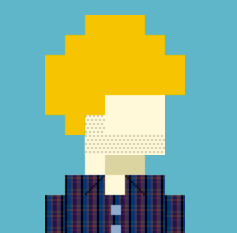We've all seen it. An app review prompt pops up in an app and asks if you're enjoying it, but it looks a little off. After a bit of investigation, you confirm it: if you give it 5 stars you're promptly redirected to the real App Store rating prompt. However, if you give 4 or fewer stars, you're sent to a generic “feedback” interface that sends your low-star rating to some internal system, or maybe nowhere at all.
This practice, and others like it, are called Deceptive Design (formerly Dark Patterns): UI designed to trick you into doing something against your own interests or intention. They are particularly prevalent in app-store review pre-prompts. But is it always deceptive design to ask users questions before asking them to review? In this blog, we separate the good, the bad, and the downright ugly.
While many “pre-prompts” before an app-store review request are undoubtedly deceptive design, some forms of pre-prompt can be in the user's best interest. In particular, if the user is confusing reviews with a support channel, a pre-prompt can help them reach their goal much quicker. Giving users a clear choice to review can be beneficial to both users and app developers.
We're going to break down types of user confusion we've seen over and over in app ratings, and how you can better serve some user questions through channels other than reviews.
At the end, we propose a format that addresses the shortcomings of the system app review prompt without misleading the user or veering into deceptive design territory.
Poor Uses for App Reviews
Reviews Are a Lousy Support Channel
The most common misconception we've observed with app reviews is users treating it as an appropriate place to seek support or ask questions. Requests range from "can you help me reset my password?" to "where is feature X?".
Reviews are a terrible support channel for numerous reasons:
- The developer can reply, but the user isn't notified.
- Absence of real-time dialogue prevents effective follow-up queries, which are vital for most support issues.
- There is no safe way to share sensitive information like a user's account ID/email.
- Both user and developer can modify their messages at any time, which can make the conversation confusing.
- Neither party receives notifications when the other modifies their message.
- The entire exchange is public.
A user employing reviews as a support channel typically receives subpar support and often lowers your app's star rating.
Offering alternate solutions like directing to help documents or support teams, when users are seeking assistance instead of leaving a review ensures everyone benefits.
Reviews Aren't Ideal for Discussing Ideas
Not all feedback is a review. Sometimes users want to discuss future possibilities, potential enhancements, or additional features for the app. These conversations can be incredibly useful for developers but typically require some back-and-forth communication. You often need to ask follow-up questions, like "Why do you want that feature?" to better understand their needs. If you build exactly what the user asks for without understanding their underlying need, you might end up creating a solution that misses the mark.

Separating "new idea" feedback from "reviews" is beneficial and provides a way to have more meaningful interactions with your users about improving the product. It's best to move these discussions to email or chat whenever possible.
Reviewers Can Be Misinformed
Sometimes, users inadvertently leave completely false reviews. They might claim your app lacks a feature it actually contains, accuse your pricing policies of being different than they are, or even leave a complaint about another app or the operating system in your app's reviews.
A great support experience, especially with self-serve help documents and guides, can immediately resolve these user's concerns. What these users really need is a bit of guidance on how to use your app more effectively. Your first approach to addressing this type of issue should always focus on improving the usability and discoverability within the app. However, we've found that a subset of users always require a little extra support in the form of help docs or guides.
Offering users the option to consult help docs instead of leaving a review can get them the answers they need faster. This will also prevent untrue reviews from negatively impacting your rating.
Deceptive Design or Not? It Comes Down to Clear Choice
We promised a breakdown of when various app review prompt practices might be considered deceptive design and when they might be acceptable. Here's our assessment:
| Practice | Classification |
|---|---|
| In-app star-rating UI, which only redirects high star ratings to the system rating prompt. | ❌ Deceptive |
| Button titles that do not clearly indicate their actions. For instance, inquiring if a user enjoys the app, where selecting "Yes" leads to the rating prompt and "No" does not. | ❌ Deceptive |
| Putting words in the user's mouth. For instance, asking if they are enjoying the app and offering options like "Yes, leave a review" or "No, contact us" | ❌ Deceptive |
| Providing an option to contact support alongside the option to rate | ✅ OK |
| Providing an option to consult help docs alongside the option to rate | ✅ OK |
| Presenting a clear choice to "Rate Us" alongside other options | ✅ OK |
| Including "Enjoying AppName?" in the title of your prompt | ✅ OK While the title "Enjoying AppName?" might seem leading, Apple's own native rating prompt, SKStoreReviewController, uses the same language. Using the system standard language places you on equal footing with other apps. |
Our Suggested Rating Prompt
You should never mislead users who want to leave reviews for your app. However, it may be mutually beneficial to provide options other than reviews for users who need support, need the help docs, or wish to discuss feedback.
We suggest a simple, clear, and honest choice, such as this format:
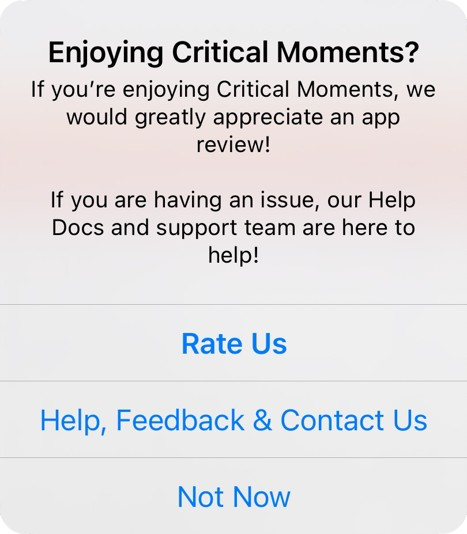
Each button does exactly what it says it will; there's no deceptive design. Users desiring to leave a review can do so effortlessly, while those needing help or support are more likely to receive it.
Implementing Smarter App Reviews, Made Easy
Our Critical Moments SDK simplifies the implementation of your app-review prompts. See our developer app-rating guide to get started today.
Your entire app-review logic can be managed in a configuration file, which allows for:
Defining your pre-prompt in a config file without coding
- Customize the text/buttons in the alert.
- Use a fully native sheet/modal UI, offering several help and support options.
- Implement a non-intrusive banner requesting a review.
Improving your average rating with targeting
- Define the timing of the review request, such as after an important in-app event.
- Specify which users to ask, focusing on those who have engaged enough to form an informed opinion.
- Delay requests for users experiencing negative conditions, like low battery or no network coverage.
- For more information, check out our detailed blog post on improving your app's ratings with targeting.
Remote updates at any time
- Optimize your rating by updating your targeting strategies over the air, such as who to target and when.
- Update pre-prompt text and style remotely.
- Prevent negative reviews by discontinuing rating requests on outdated releases, buggy builds, or during outages. Instead, encourage users to update to the most recent release.
- Deploy targeted feature flags to disable bugs that only occur on some devices, app versions, or operating systems versions
Together these features make the Critical Moments a powerful tool for implementing app reviews, improving your app rating, addressing the issues which cause negative reviews, and providing a better experience for your users.
Other Articles about App Reviews
- Improve Your App's Rating: A Practical Guide to App Review Prompts - Tips for targeting app review prompts to increase your App Store rating.
- How to A/B Test Your App Store Review Prompt
- SKStoreReviewController Guide with Examples