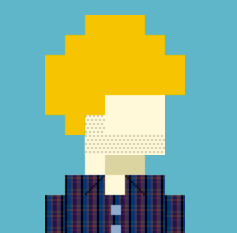With mobile apps, retaining users and boosting engagement can be challenging. Notifications play a crucial role in keeping your users engaged, reducing churn, and increasing conversions. That's why we're excited to introduce Critical Moment's new Smart Notification system — a smarter, easier way to keep your users engaged.
What We'll Cover
Here's a breakdown of what we'll be discussing to help you make the most of our new Smart Notification system:
- Smart Notifications: deliver notifications when users are actively holding their unlocked device, boosting visibility and engagement.
- Developer Benefits: learn how you can set up notifications in under 30 minutes without the need for complex push servers and or custom code.
- Marketing Team Benefits: marketing teams love our system for its ease of remote updates, smart delivery timing, AB testing, and flexibility.
- Ready to Use Templates: which are proven to boost activation and reduce churn. Our templates include scheduling and targeting logic so you can get powerful results with minimal effort.
Smart Notifications
Increase your notification visibility and click through rates
One of the standout features of our notifications is our smart delivery system. Instead of being delivered when the phone is in a pocket or lying flat on a table, these notifications are sent when users are actively holding their unlocked device. This ensures that your notification is seen and not buried under a pile of other alerts.
Use proven strategies like waiting until the user is holding their unlocked phone, or build your own strategy. Our targeting system includes over 100 targeting properties to help you reach the right users at the perfect time.
Better delivery timing leads to significantly higher click-through rates, which can boost activation, minimize churn, and even increase revenue.
Why Teams Prefer Critical Moments
No Push Servers Required
Forget about the hassle of push servers. Our notifications are scheduled locally, ensuring they're delivered exactly when they are scheduled. This also means there's no need for server monitoring, making setup a breeze.
No Per-Message Cost
Unlike traditional solutions that charge per message sent, Critical Moments doesn't have per-message costs, making it a cost-effective solution for your notification needs.
Notifications Without Code
After setting up Critical Moment, adding new notifications doesn't require writing new code. Simply update your configuration file to add or modify notifications. You have powerful options for targeting and scheduling.
This frees up developer time and makes it easy to keep your notifications relevant and effective.
Remote Updates
You can tweak notification content, targeting, and timing anytime over the air without waiting for app store approvals. This flexibility allows you to quickly respond to user behavior and improve your notification strategy on-the-fly.
A/B Testing Support
Experimenting with different notifications to find the best performing ones is a snap. Test various messages and timings without needing app updates.
Global Timezones made Easy
Our easy-to-use APIs let you deliver notifications at the perfect time, whether that's in the user's local time zone, specific times of the day, or certain days of the week.
Smart Notifications
As detailed above, our notifications can wait for the perfect moment, increasing click-through rates.
Ready to Use Templates
We've created a number of templates to help you get started. These implement common growth best practices. Add these notifications into the notifications section of your config file to get powerful user engagement for your app, with zero additional code.
Immediate App Abandonment
Many user download an app, only to never launch it again. Timely reminders can help them remember to complete onboarding and discover what your app has to offer.
The config below will remind users to complete onboarding, 15 minutes after they leave. It will be canceled when the `completed_onboarding` event is fired. It will only be sent between 10am and 8pm local time, and will only be sent once.
"notifications": {
"onboardingReminder": {
"title": "Complete APP_NAME Setup",
"body": "It only takes 3 minutes to start APP_VALUE.",
"cancelationEvents": [
"completed_onboarding"
],
"deliveryTimeOfDayStart": "10:00",
"deliveryTimeOfDayEnd": "20:00",
"deliveryTime": {
"eventName": "app_entered_background",
"eventInstance": "latest-once",
"eventOffsetSeconds": 900
}
}
}Short-Term Churn
Some users never complete onboarding. Remind users to complete onboarding tasks within the first week to boost activation rates and reduce average active user acquisition cost.
The config below will remind users to complete onboarding between day 3 and day 7 after initial app use. It will use smart notifications to attempt delivery when the user is holding their device and their screen is on. It will be canceled when the `completed_onboarding` event is fired. It will only be sent between 10am and 8pm local time, and will only be sent once.
"notifications": {
"title": "Complete APP_NAME Setup",
"body": "It only takes 3 minutes to start APP_VALUE.",
"cancelationEvents": [
"completed_onboarding"
],
"deliveryTimeOfDayStart": "10:00",
"deliveryTimeOfDayEnd": "20:00",
"deliveryTime": {
"eventName": "app_entered_background",
"eventInstance": "latest-once",
"eventOffsetSeconds": 259200
},
"idealDeliveryConditions": {
"condition": "screen_brightness > 0.01 && device_orientation != 'face_up' && device_orientation != 'face_down'",
"maxWaitTimeSeconds": 345600
}
}Long-Term Engagement
Some users might churn after using an app for a while. Setting up reminders after a few weeks or months of inactivity can keep bring them back and reduce long-term churn.
The config
below will remind users who have not launched the app in 30 days to return. It
will use smart notifications to attempt delivery when the user is holding their
device and their screen is on, and fall back to a standard delivery time if that
condition is not met in 4 days. It will only be sent between 10am and 8pm local
time. If the user uses the app, this notification is pushed out again (eventInstance: "latest").
"notifications": {
"churnNotification": {
"title": "APP_VALUE",
"body": "APP_VALUE_2",
"deliveryTimeOfDayStart": "10:00",
"deliveryTimeOfDayEnd": "20:00",
"deliveryTime": {
"eventName": "app_entered_foreground",
"eventInstance": "latest",
"eventOffsetSeconds": 2592000
},
"idealDeliveryConditions": {
"condition": "screen_brightness > 0.01 && device_orientation != 'face_up' && device_orientation != 'face_down'",
"maxWaitTimeSeconds": 345600
}
}
}Some apps add a second churn notification, a few weeks after the first one.
Custom Notifications
Each app has their own unique needs and user experience. Our robust targeting options can deliver notifications to the right users at the right time.
The example config
below reminds users of a hypothetical workout app to train. It's sent 3 days after
their last workout event (training_session_end). It uses smart
notifications to attempt delivery when the user is holding their device and
their screen is on. It delivers in the morning. It will recur after every
workout (eventInstance: "latest").
"notifications": {
"churnNotification": {
"title": "Time to Train!",
"body": "It's been a few days since your last workout. Time to get back in shape!",
"deliveryTimeOfDayStart": "7:00",
"deliveryTimeOfDayEnd": "12:00",
"deliveryTime": {
"eventName": "training_session_end",
"eventInstance": "latest",
"eventOffsetSeconds": 259200
},
"idealDeliveryConditions": {
"condition": "screen_brightness > 0.01 && device_orientation != 'face_up' && device_orientation != 'face_down'",
"maxWaitTimeSeconds": 86400
}
}
}Get Started
Ready to dive in? Follow our quick start guide, and you'll be implementing Smart Notifications in no time—about 15 minutes.
By leveraging Critical Moment's Smart Notifications, you'll engage your users more effectively and keep them coming back. Download our SDK today and start making the most of every critical moment with your app!